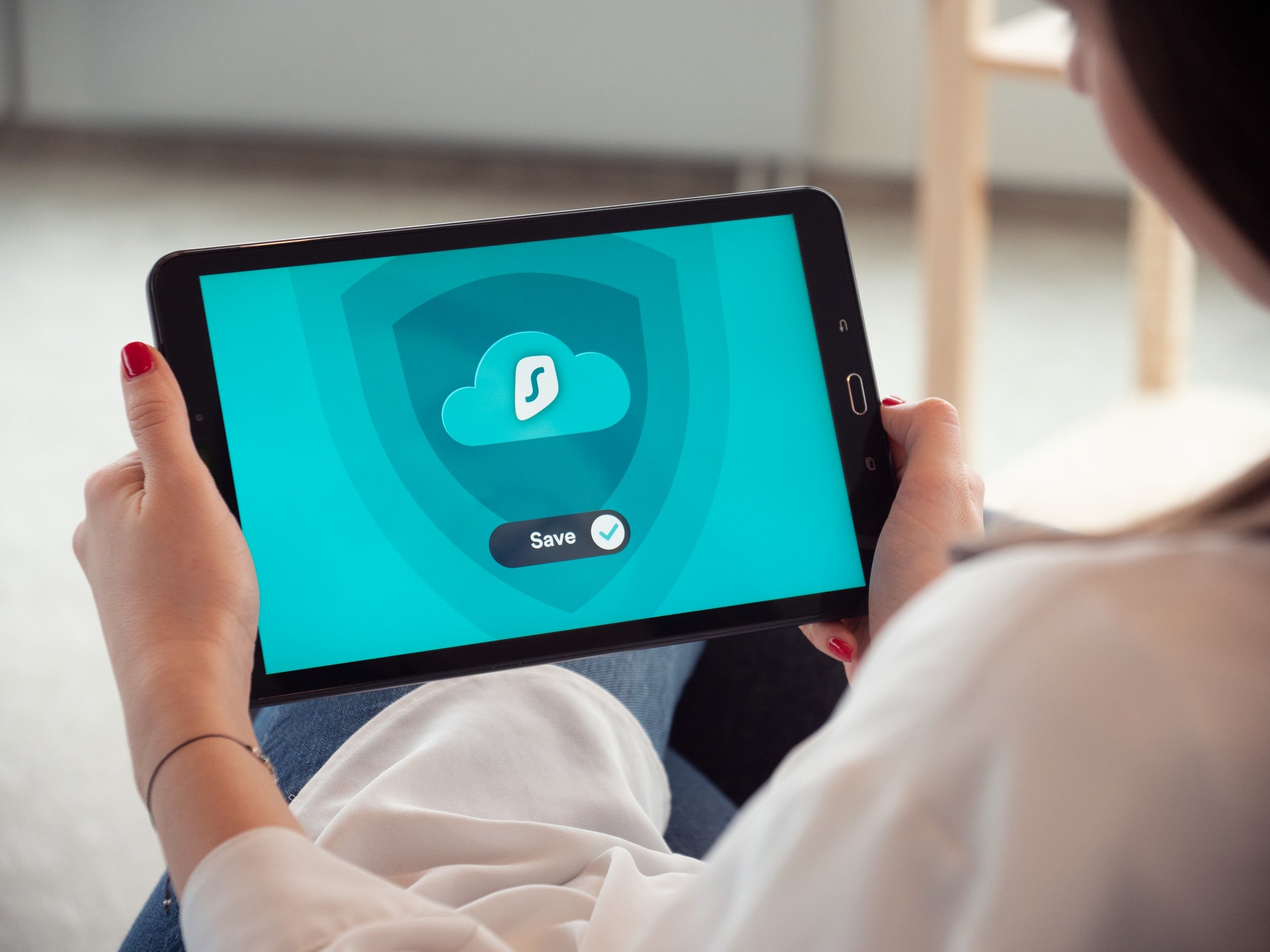#howitworks: The Cloud
The #howitworks series aims to help readers to gain a basic understanding of important technologies and related security implications. This series is a part of Cybersecurity Awareness Month, which is dedicated to raising awareness about cybersecurity issues and data protection.
A More Virtualized World
In the earlier days of the Internet, network administrators had to rely on physical infrastructures such as switches, routers, servers, and modems. While those components are still a part of systems, the tech world is quickly adopting more virtualized models. Virtualization refers to the integration of these switches, routers, servers, and modems into a virtual, or non-physical, form. The ability to store photos and music on iCloud is an example of a virtualized service – because it allows multiple processes to be enabled on a single device.
What is the cloud and how does it work?
Speaking of iCloud, one of the best examples of virtualization is the cloud. The cloud can be thought of as the Internet, or rather, all of the things accessed wirelessly over the Internet. Cloud-based services work by storing data on remote servers. This data can be shared, accessed, and downloaded from any device with an Internet connection. Cloud providers, such as Amazon Web Services (AWS) or Microsoft Azure, are responsible for maintaining and securing the remote servers on which data is stored.
Have you ever used web-based services such as Gmail, Dropbox, Facebook, or Google Docs? Then you are already a cloud expert! Gmail messaging services, for example, are accessed through the cloud. Virtualized email services are relatively more secure because they store data on servers instead of a device’s hard drive. Maintaining emails in the cloud provides two main benefits: it allows users to access emails from any device and enables them to recover data in the event a computer is damaged.
Common Cloud Terminology
To become more fluent in cloud, here are some commonly used terms in the industry:
Cloud Computing: The process of delivering cloud-based services via the Internet without direct action from the user
Software as a Service (SaaS): A type of cloud computing where a user subscribes to a third-party software in order to access an online service (e.g. Google Docs)
Platform as a Service (PaaS): A form of cloud computing that provides virtual platforms that allow users to create and test applications within online environments (e.g. Microsoft Azure)
Infrastructure as a Service (IaaS): A type of cloud computing that delivers hardware networking capabilities, such as servers, storage, and networking, over the cloud (e.g. AWS)
Cloud Security Tips
Despite the fact that online cloud computing services are provided through third-party vendors, users are still responsible for making secure decisions. Here are some simple ways to protect data over the cloud:
Avoid unsecure Internet connections. Accessing free Wi-Fi at the airport or coffee shop can be convenient, but it is risky and can compromise a user’s data privacy. It is best to access the cloud from private and trusted Internet connections – a virtual private network (VPN) is best.
Ensure devices receive the latest software updates. Software updates may sometimes be annoying, but it could make a difference in addressing known software vulnerabilities. The recent spyware attack targeting Apple iPhones underscores the importance of regularly updating device software.
Always deploy multi-factor authentication (MFA). In addition to using a secure password that uses a proper combination of letters, numbers, and special characters (no passwords should be “Password”), users should always add another layer of authentication to any online service, including the cloud. Additional layers of security include one-time codes sent via phone or email as well as biometric factors (e.g. facial recognition).
For businesses, train all employees. Businesses sometimes overlook the risk posed by uneducated employees. Cybersecurity best practices such as recognizing suspicious emails, identifying backup services, and knowing how to report a potential system compromise, can all help to improve enterprise cloud security.
Want to learn more about a specific technology during Cybersecurity Awareness Month? Leave a comment down below with your suggestions!